Mobile App
PDF App Design— UI/UX Case Study

Mobile App

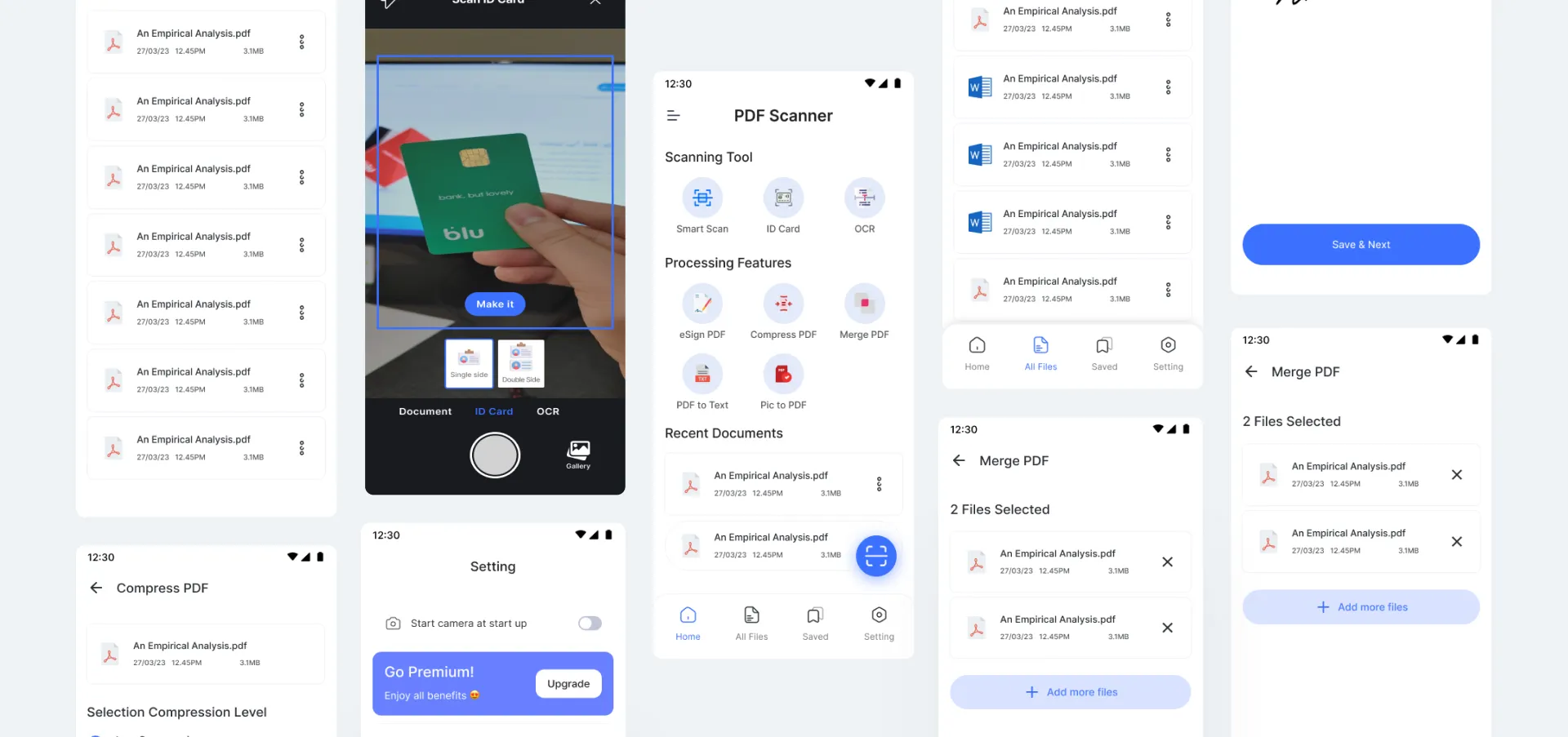
The PDF App is a user-centric mobile application designed to simplify PDF management. It offers advanced features such as Smart scanning, ID card scanning, OCR, and processing functionalities like designing, compressing, merging, and converting PDF files. Our goal is to empower users with a seamless and efficient PDF experience, addressing common pain points and enhancing productivity. Through intuitive interactions and a visually appealing interface, the PDF App revolutionizes the way users interact with and manage PDF files.
The goal of the PDF App design is to create a user-friendly and comprehensive mobile application that simplifies and enhances PDF management. The app aims to provide users with a seamless and efficient experience by offering a range of advanced features and functionalities. Key objectives of the PDF App design include:
Streamlined PDF Management:
The app intends to address the challenges and frustrations users face when working with PDF files, such as limited editing capabilities, complex workflows, and the need for multiple tools. The goal is to streamline the PDF management process and provide users with a centralized solution for all their PDF-related tasks.Enhanced User Productivity:
The PDF App aims to boost user productivity by offering advanced features that enable efficient document handling. This includes features like Smart scanning for quick and accurate document capture, ID card scanning for easy extraction of information, and Optical Character Recognition (OCR) for converting scanned documents into editable text.Comprehensive Processing Capabilities
The app seeks to provide users with a wide range of processing functionalities for their PDF files. This includes the ability to design PDFs, compress files to reduce storage space, merge multiple PDFs into a single document, convert PDFs to text for easy editing, and convert images into PDF format for seamless integration.User-Centric Design:
The design of the PDF App prioritizes user needs, intuitive interactions, and a visually appealing interface. The goal is to create an app that is easy to navigate, visually engaging, and provides users with a delightful experience throughout their PDF management tasks.
our client, an established software company, engaged us to design a next-generation PDF management app
providing tools for scanning, editing, converting, signing and annotating PDFs.
The goal was creating an intuitive, user-friendly interface optimized for mobile devices. We conducted
market analysis and benchmarking to uncover unmet user needs and opportunities to differentiate through
UX.
Our UX research included interviews with target users which informed customer personas and usage
scenarios. We translated findings into app architecture and workflow. The sitemap prioritizes critical
tasks while minimizing steps for efficiency.
The UI provides consistent, platform-native controls for familiarity. Clean layouts and visual hierarchy
guide users. Illustrations and empty states enhance comprehension. A versatile scanner leverages ML for
document capture. The OCR and annotation capabilities deliver productivity.
We tailored the interface around key tasks like scanning multi-page documents, eSigning contracts,
compressing files, and converting PDFs into other formats. The result is an uncluttered yet powerful
design enabling personal and professional document management.
Through our human-centered design process, we crafted an intuitive, user-focused interface that
revolutionizes managing PDFs on mobile. The app received outstanding feedback from user testing for its
ease of use and versatility. 😊 Ideas and designs this way!
T